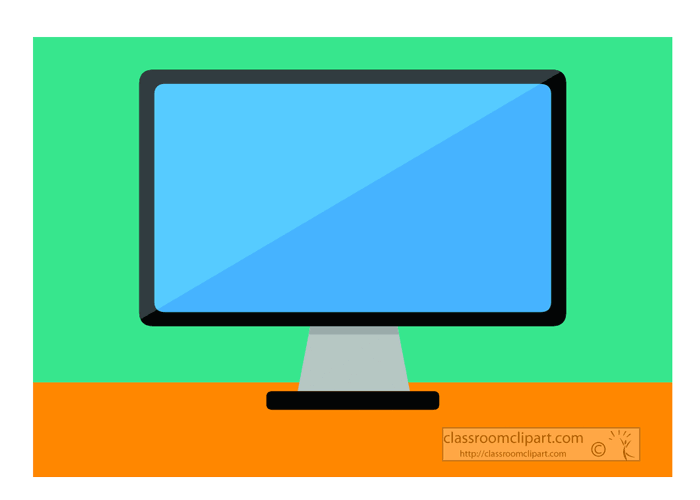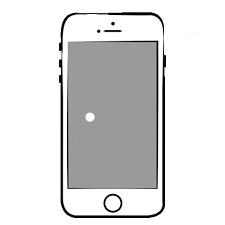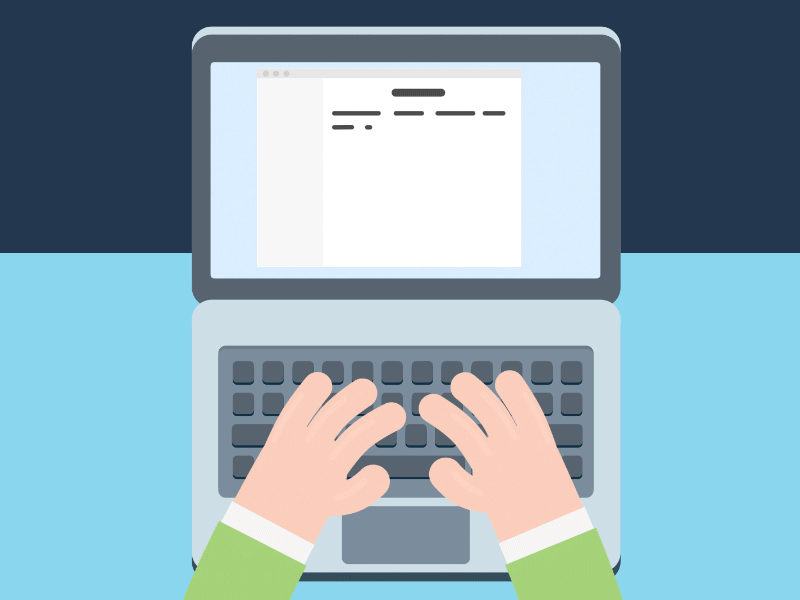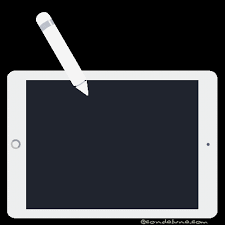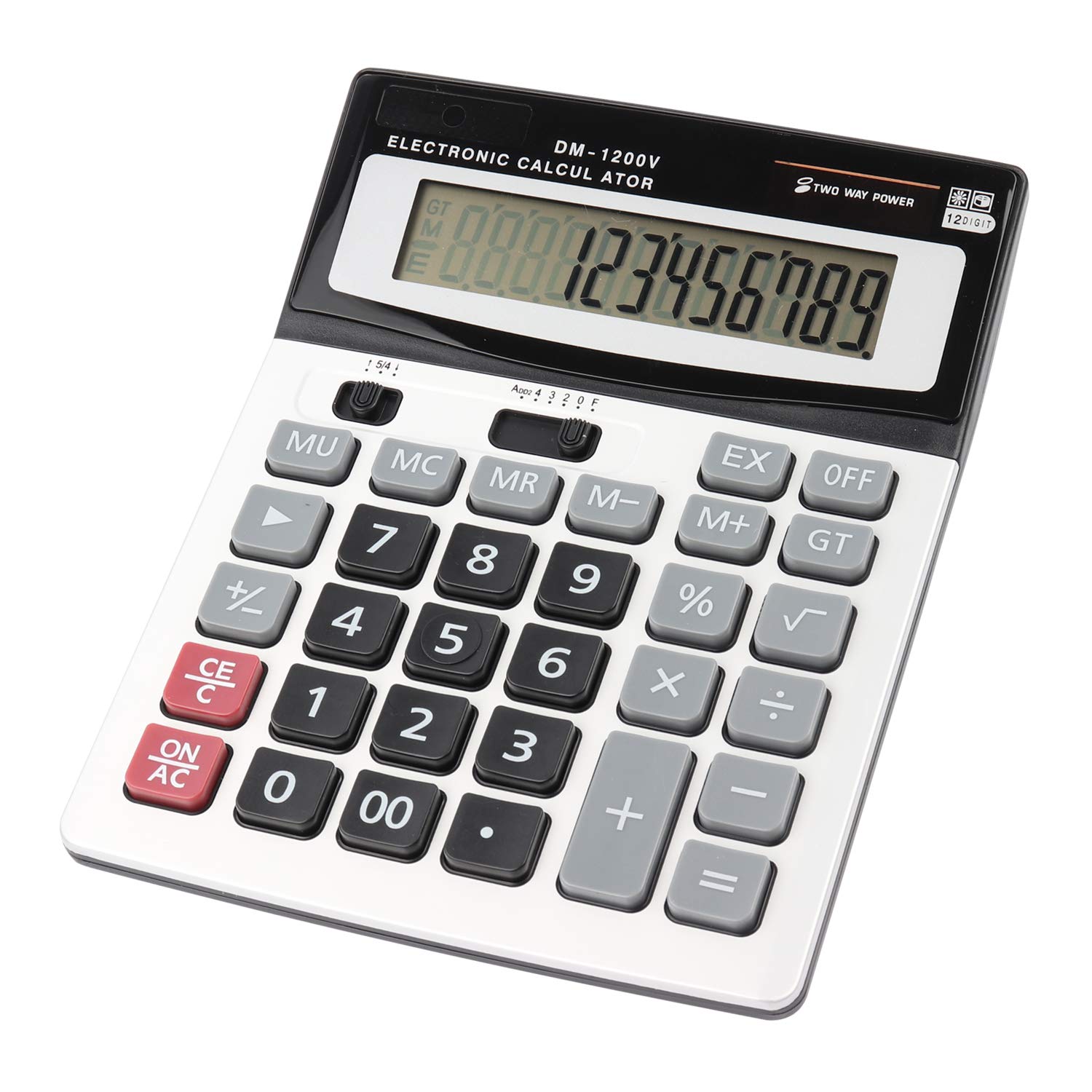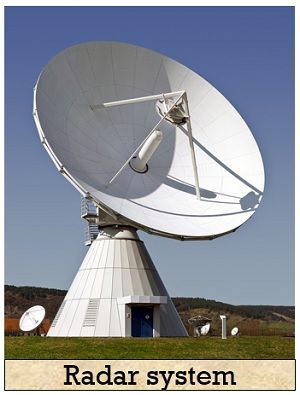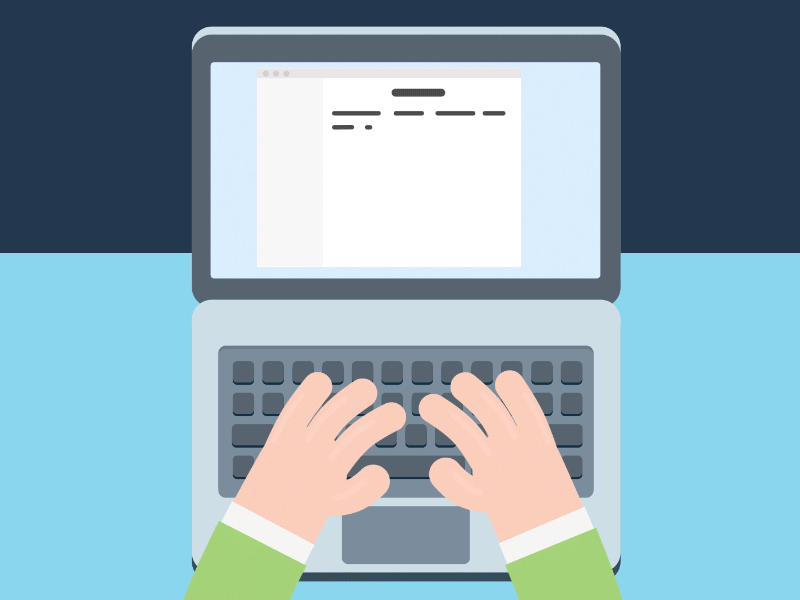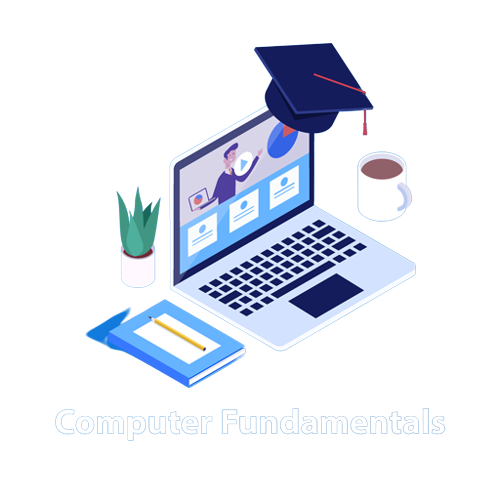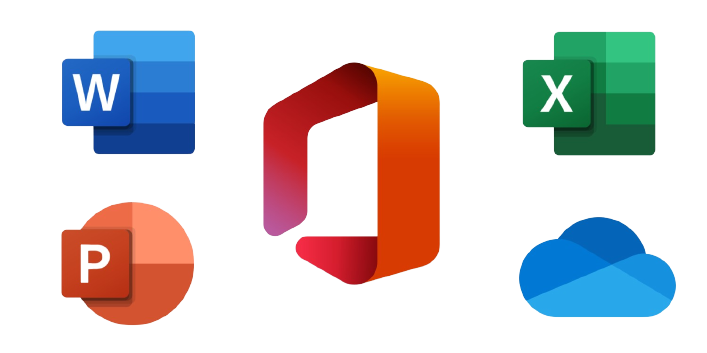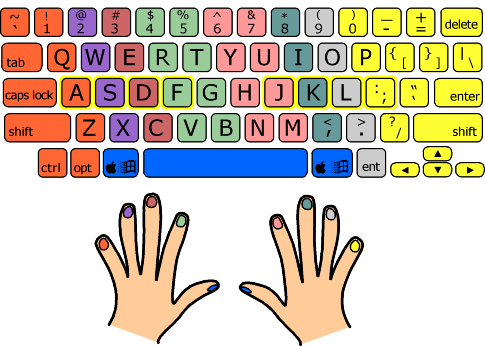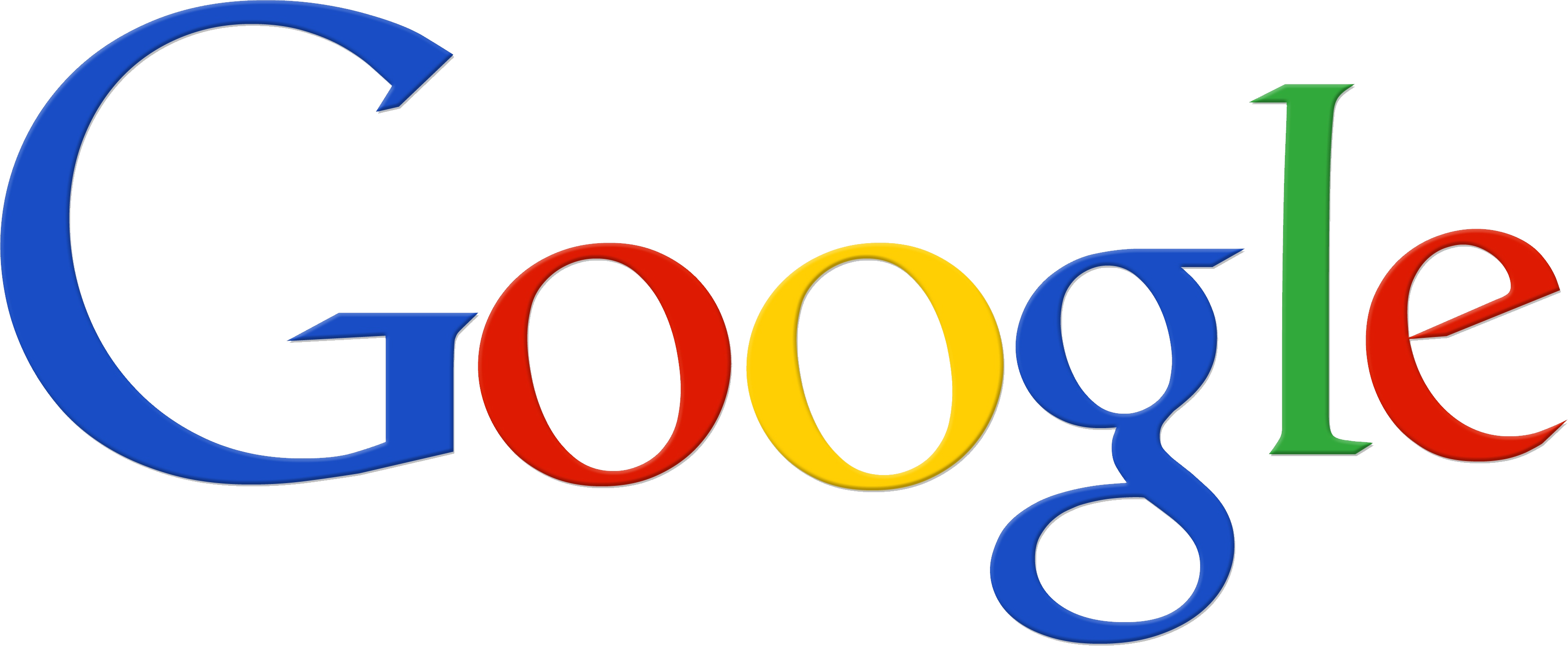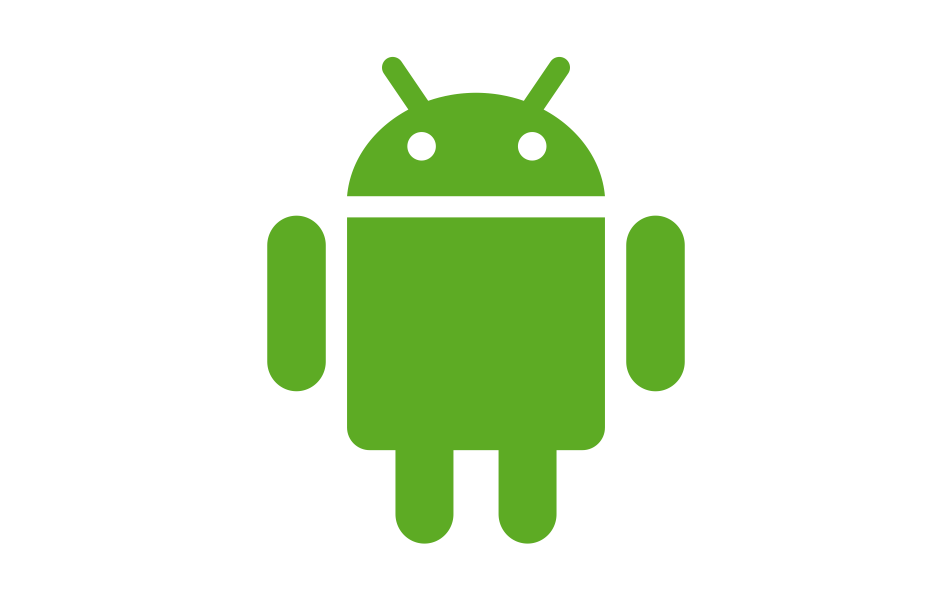FUNDAMENTAL
(ADCA) Advanced Diploman in Computer Application
- 1.) C- Common (सामान्य)
- 2.) O- Operating (संचालन )
- 1.) M- Machine (यंत्र )
- 1.) P- Particularly (मुख्य रूप से )
- 1.) U- Used for (इस्तेमाल करना )
- 1.) T-Trade (व्यापार )
- 1.) E- Education & (शिक्षा और )
- 1.) R - Research (खोज )
Q. What is Computer ? कंप्यूटर क्या है
Any- electronic device which is smart and follows our instruction is called computer.
वैसा विद्युतीय यंत्र जो चलाक है और हमारे निर्देशों का अनुसार करता है , कंम्प्यूटर कहलाता है
Some example of computer कंप्यूटर के कुछ उदाहरण
Desktop, Mobile Phones, Digital camera, Latop , ETC
डेस्कटॉप, मोबाइल फोन, डिजिटल कैमरा, लैटॉप, आदि
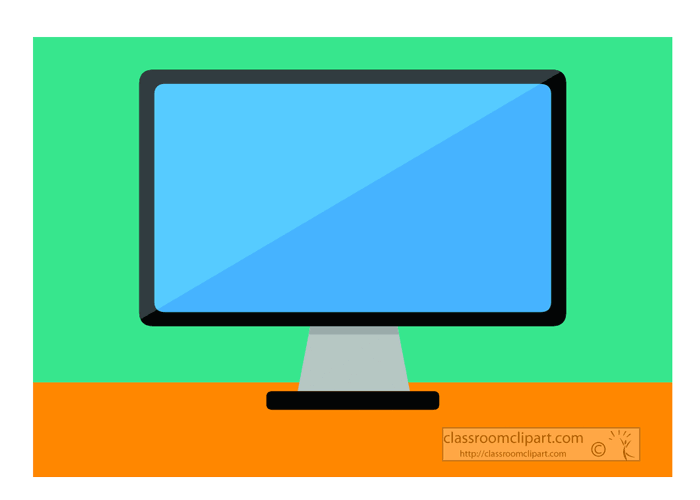
Desktop
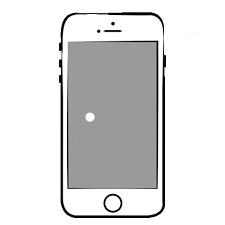
Mobile Phones

Digital camera
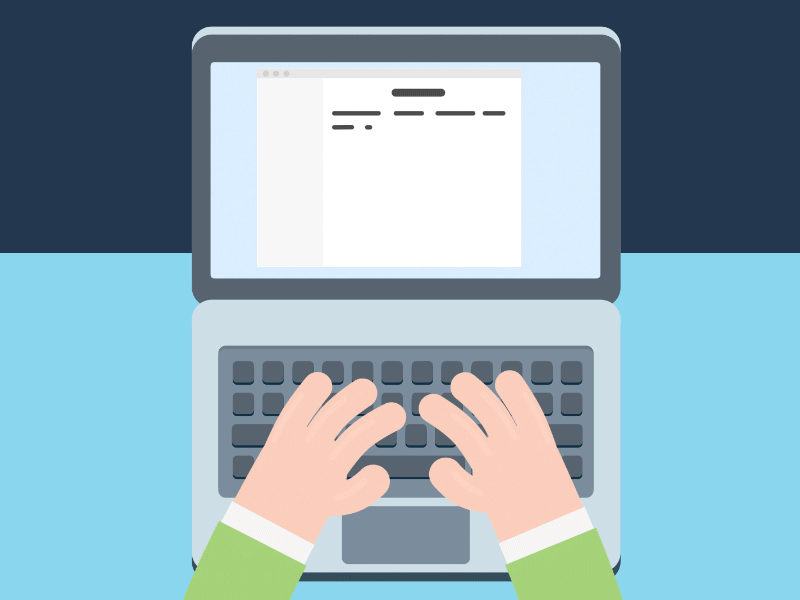
Laptop
Q. What are the Types of Computer ? कंप्यूटर कितने प्रकार के होते हैं?
Ans. Ther are three type of computer :- कम्प्यूटर तीन प्रकार के होते हैं :-
1.Digital Computer (डिजिटल कम्प्यूटर :):
The Computer Which have display are known as Digital Computer.
जिस कंप्यूटर में डिस्प्ले होता है उसे डिजिटल कंप्यूटर कहा जाता है।
Example:- . Desktop, Laptop, Paltomp, Tab, Mobile phone, Digital Camera, Calculator--etc.
उदाहरण:- । डेस्कटॉप, लैपटॉप, पामटॉप, टैबलेट, मोबाइल फोन, डिजिटल कैमरा, कैलकुलेटर--आदि।
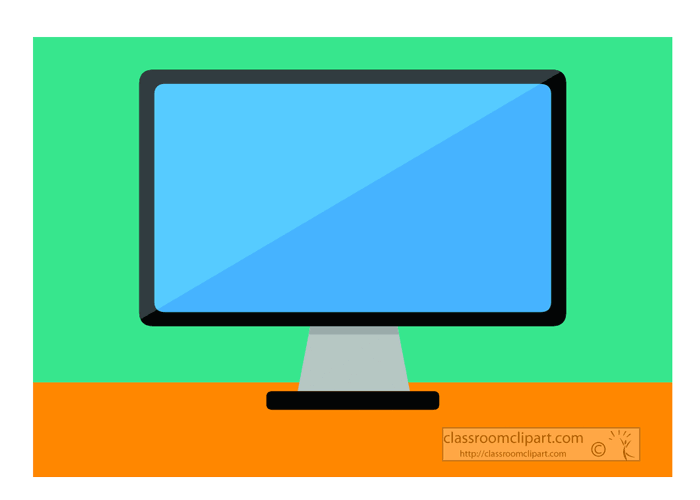
Desktop
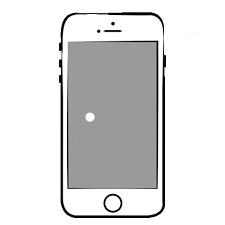
Mobile Phones

Digital camera
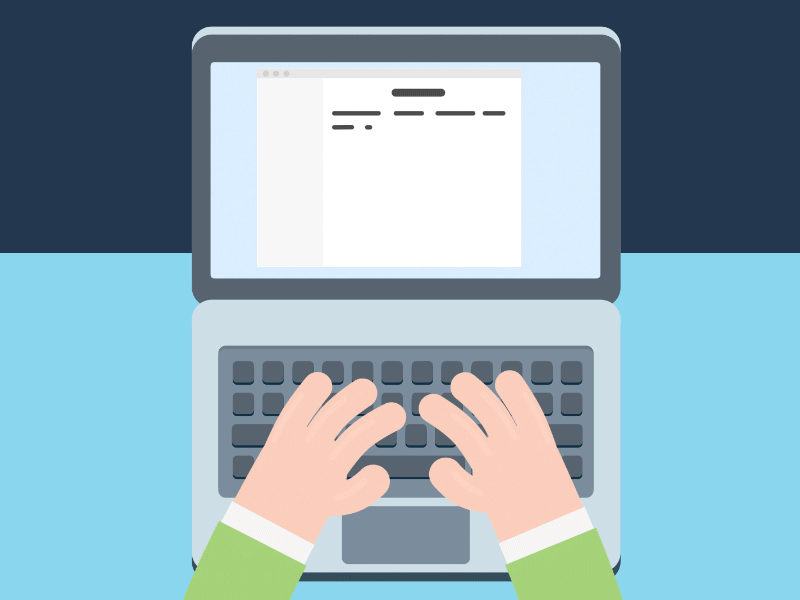
Laptop

Desktop
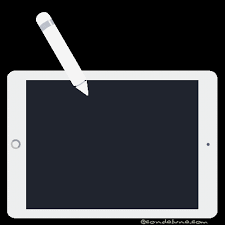
Mobile Phones

Digital camera
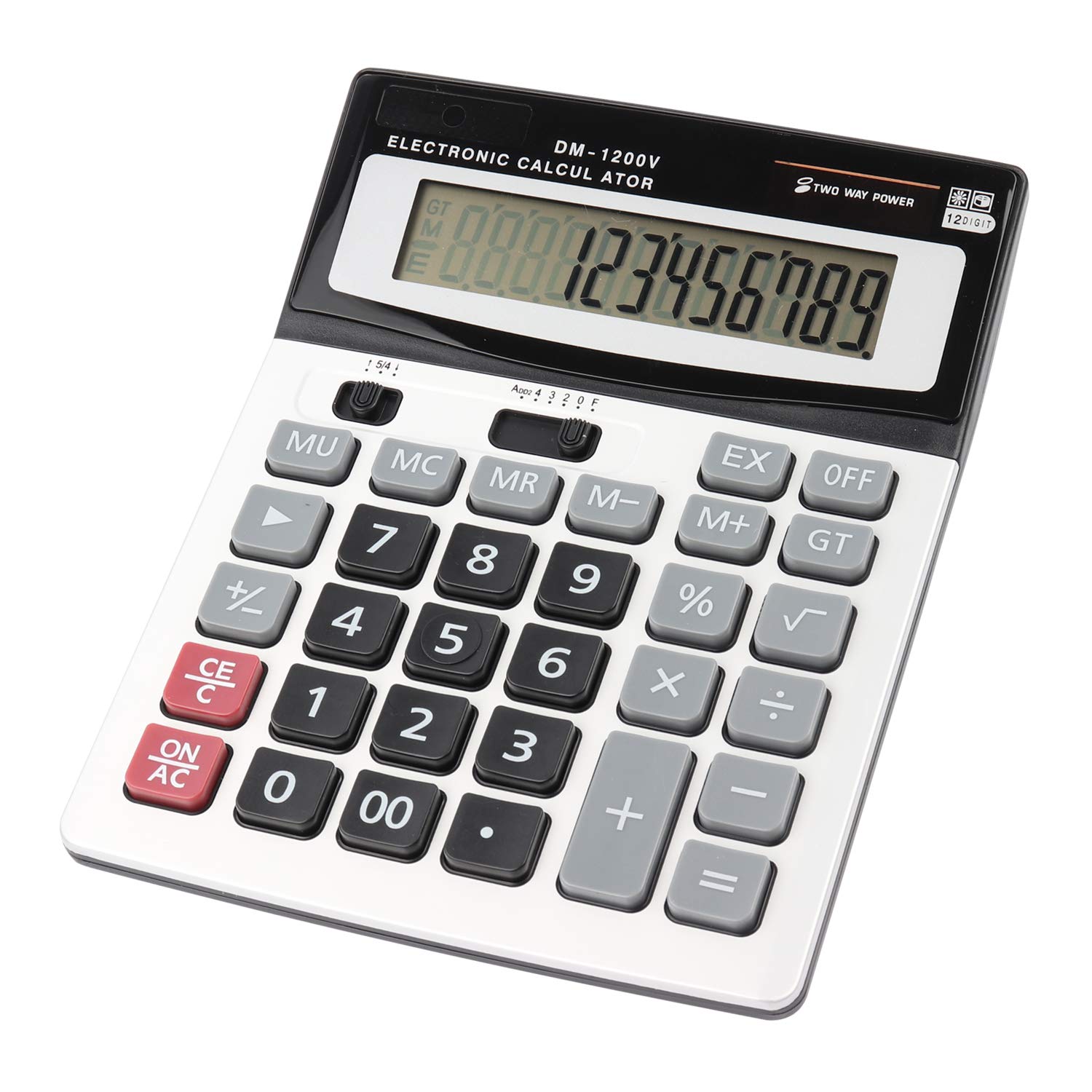
Laptop
2. Analog Computer : (एनालॉग कंप्यूटर)
The Analog which don't have display are known as Analog computer
जिन एनालॉग में डिस्प्ले नहीं होता है उन्हें एनालॉग कंप्यूटर कहा जाता है
Ex. Moile Phone networks towwer RADAR ( Radio Detection and Ranging Setup box, Radio box, Radio singals , Satellite
उदाहरण:- । मोबाइल फोन नेटवर्क टॉवर राडार (रेडियो डिटेक्शन और रेंजिंग सेटअप बॉक्स, रेडियो बॉक्स, रेडियो सिंगल, सैटेलाइट

Mobile Phones Tower
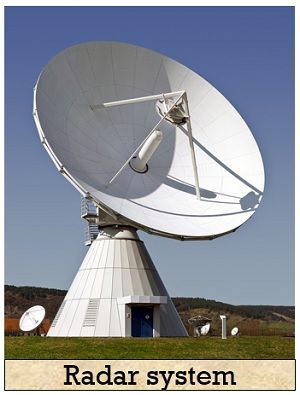
RADAR

Satellite

Laptop
3. Hybrid Computer (हाइब्रिड कंप्यूटर :) :
The Analog Setup which are controlled through Digital seftup are knwon as Hybrid Computer.
एनालॉग सेटअप जो डिजिटल सेटअप के माध्यम से नियंत्रित होते हैं, हाइब्रिड कंप्यूटर के रूप में जाने जाते हैं।

Mobile Phones Tower

RADAR

Satellite
Personal computer : (निजी कंप्यूटर)
A compute designed for use by one person at a time
एक समय में एक व्यक्ति द्वारा उपयोग के लिए डिज़ाइन किया गया एक कंप्यूट
Example : - Laptop , Desktop, Palmtop , Tab --etc
उदाहरण: - लैपटॉप, डेस्कटॉप, पामटॉप, टैब --आदि
DESKTOP : (निजी कंप्यूटर)
A Computer suitable for use at an ordinary desk
Parts of Desktop
1st- Monitor
2nd- CPU
3rd- Mouse
4th- Mouse
5th- KeyBoard
6th- UPS
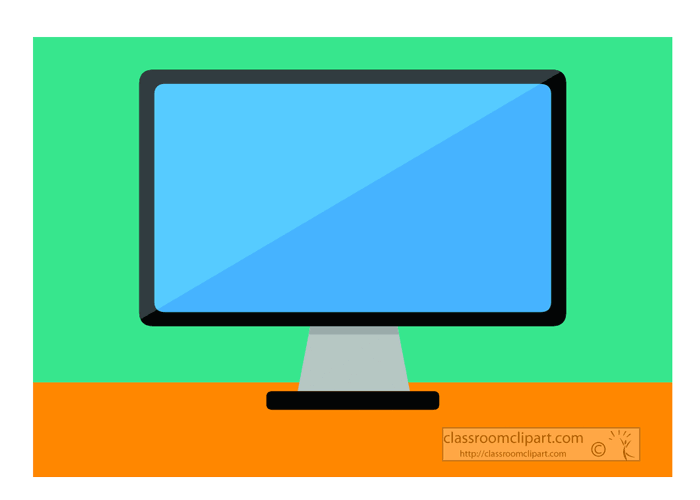
Desktop
MOUSE : (माउस )
Mouse is a device used to operate pointer
माउस एक उपकरण है जिसका उपयोग पॉइंटर को संचालित करने के लिए किया जाता है
Type os Mouse : माउस के प्रकार
1st Normal Mouse (सामान्य माउस)

2nd Wireless Mouse ( वायरलेस माउस )

![]()
![]()
Mouse Buttons (माउस बटन)
1st Left Click (To open any file) लेफ्ट क्लिक (किसी भी फाइल को खोलने के लिए) -
2nd Right Click (To open the option) राइट क्लिक (विकल्प खोलने के लिए)
Like : Open, Delete, Rename , Properties खोलें, हटाएं, नाम बदलें, गुण
3rd Scroll स्क्रॉल
(i. Zoom in & Zoom Out फोटो को छोटा और बड़ा करने हेतु
(ii. Page up & Page down पेज अप और पेज डाउन
(iii. Icon size small & Large आइकन का आकार छोटा और बड़ा
(iv. Increse & Decrease Volume. वृद्धि और कमी की मात्रा
MONITOR (मॉनिटर )
![]()
Mointor is the displaying unit of our PC.
Type of Monitor
1. CRT (Cathode Ray Tube) (कैथोड रे ट्यूब)
2. LCD ( Liquid Crystal Dispiay€) लिक्विड क्रिस्टल डिस्प्ले
3. LED ( Light - Emitting Diodes) प्रकाश उत्सर्जक डायोड
Monitor contains two types of wire.
1st- Power Cuble (Supple Electricity to Monitor)*
2nd- VGA Cabe :(Video Graphics Array) Takes information form CPU and Supply it to Monitor .
वीजीए केबल: (वीडियो ग्राफिक्स ऐरे) सीपीयू से जानकारी लेता है और मॉनिटर को आपूर्ति करता है

3rd - (HDMI) - High Definition Mutimedia Interface.

U.P.S - (uninterruptible power supply) :
It is devvice that allows your computer to keep running for at least a short time when the primary power source is lost. It also provides protection from power surges.
यह वह उपकरण है जो आपके कंप्यूटर को कम से कम थोड़े समय के लिए चालू रखने की अनुमति देता है जब प्राथमिक शक्ति स्रोत खो जाता है। यह पावर सर्जेस से भी सुरक्षा प्रदान करता है।
R.A.M
(Random Access Memory)
(रैंडम एक्सेस मेमोरी)

It is the temporary memory of the comptuer .
यह कंप्यूटर की अस्थाई मेमोरी होती है
HARD Disk
Rigidnon -removable magnetic disk with a large data storage capacity.
एक बारी डेटा संरक्षण क्षमता के साथ कठोर गैर हटाने चुंबकीय डिस्क
D.V.D DRIVERS : -डी.वी.डी ड्राइवर

An optical drive that reads and writes all C.D and D.V.D DVD stands for Digital Video Disk.
एक ऑप्टिकल ड्राइव जो सभी सीडी और डीवीडी डीवीडी को पढ़ता और लिखता है, डिजिटल वीडियो डिस्क के लिए खड़ा है
| CD |
Compact Disc |
700MB |
| DVD |
Digital Video Disc |
4.7 GB |
| BRD |
Blue Ray Disc |
25GB |
MOTHER BOARD:
मदर बोर्ड

A motherboard is the main printed circuit board (P.C.B) found in computers.
एक मदरबोर्ड कंप्यूटर में पाया जाने वाला मुख्य मुद्रित सर्किट बोर्ड (P.C.B) है
S.M.P.S:

(SwitchModePowerSupply)
Main functions of SMPS ARE :- SMPS के मुख्य कार्य हैं
I. Converts A.C. to D.C
A.C. को D.C में परिवर्तित करता है
II. Different wire contains different place.
अलग-अलग तार में अलग-अलग जगह होती है
III. Different swith supply power to Different places.
अलग-अलग स्विथ अलग-अलग जगहों पर बिजली सप्लाई करते हैं
R.O.M (Read Only Memory)

We can't change any information from ROM.
रोम से हम कोई सूचना नहीं बदल सकते।
Ex. When we On Our mobile phone it shows the name of Company. (Samsung, Nokia, Airtel --etc.
जब हम अपने मोबाइल फोन पर होते हैं तो यह कंपनी का नाम दिखाता है। (सैमसंग, नोकिया, एयरटेल --आदि)
C.P.U ( Center Processing Unit)
Commonly called processor.
आमतौर पर प्रोसेसर कहा जाता है
It is the brain of the comptuer were most calculations take place.
यह कंप्यूटर का दिमाग है जहां ज्यादातर गणनाएं होती हैं
Some of CPU are - Dual Core, Core 2 Duo, i3 i5, i7
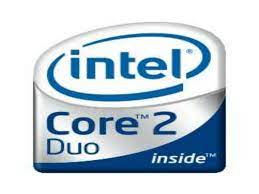
Dual Core

Core 2 Duo

i3, i5, i7
U.S.B = Universalserial Bus (Used to connect hardware.
PS2 personal system 2
PS2 - Personal system 2

Used to connect Mouse & Keyboard
PS2 - पर्सनल सिस्टम 2
इसका उपयोग माउस और कीबोर्ड को जोड़ने में किया जाता है
HARDWAAR:
Computer hardware is the collection of physical part of a computer system . This includes the computer case, monitor, keyboard and mouse. IT also includes all the parts inside te
the computer case, such as the hard disk drive, motherboard , video card, and many others. Computer hardware is what you can physically touch.
कंप्यूटर हार्डवेयर कंप्यूटर सिस्टम के भौतिक भाग का संग्रह है। इसमें कंप्यूटर केस, मॉनिटर, कीबोर्ड और माउस शामिल हैं। इसमें ते के अंदर के सभी हिस्से भी शामिल हैं
कंप्यूटर केस, जैसे हार्ड डिस्क ड्राइव, मदरबोर्ड, वीडियो कार्ड, और कई अन्य। कंप्यूटर हार्डवेयर वह है जिसे आप भौतिक रूप से छू सकते हैं।
INPUT DEVICE:
It allows you to enter information into CPU. The most foundamental pieces of information are keystrokes on a keyboard and clicks with a mouse .
These two input devices are essential for you to interact with your computer. Many other input devices exist for entering other types of information. such as iamges by Scanner. audio by mic and video by camera.
यह आपको सीपीयू में जानकारी दर्ज करने की अनुमति देता है। जानकारी के सबसे मौलिक टुकड़े कीबोर्ड पर कीस्ट्रोक्स और माउस के साथ क्लिक होते हैं। आपके कंप्यूटर के साथ इंटरैक्ट करने के लिए ये दो इनपुट डिवाइस आवश्यक हैं। अन्य प्रकार की सूचनाओं को दर्ज करने के लिए कई अन्य इनपुट डिवाइस मौजूद हैं। जैसे स्कैनर द्वारा iamges। माइक द्वारा ऑडियो और कैमरे द्वारा वीडियो।
OUTPUT DEVICE:
It is used to send data from a computer to user.
इसका उपयोग कंप्यूटर से उपयोगकर्ता को डेटा भेजने के लिए किया जाता है।
1. Audio from Speaker , Headphone, EarPhone, Home Theatre, Dj
स्पीकर, हेडफोन, ईयरफोन, होम थिएटर, डीजे से ऑडियो
2. Video and imiages from Monitor or Projector,
मॉनिटर या प्रोजेक्टर से वीडियो और छवियां
3. Text Document and images from printer.
टेक्स्ट दस्तावेज़ और प्रिंटर से छवियां